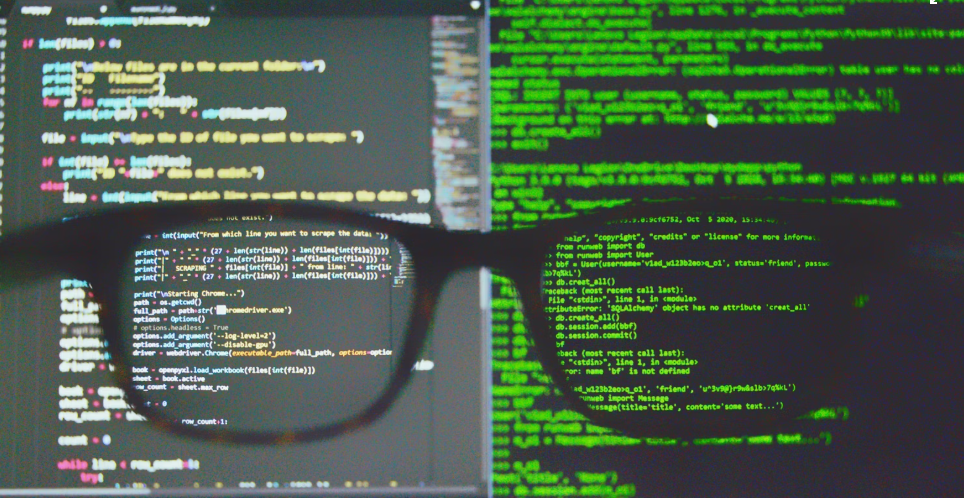Embedded systems play a crucial role in industries like medical and wellness devices, where reliability and efficiency are paramount. Vendor Linux BSP (Board Support Package) porting is a vital step for seamless integration of embedded systems, ensuring hardware and software communicate effectively.
This comprehensive guide explores Vendor Linux BSP porting, offering tips, tricks, pros, and cons for developers focused on creating high-performance embedded systems for medical and wellness applications.
Table of Contents
What is Vendor Linux BSP Porting?
Vendor Linux BSP porting involves adapting and optimizing a Linux-based Board Support Package for specific hardware platforms. A BSP includes the bootloader, kernel, device drivers, and support files needed to run Linux on an embedded device.
Porting ensures that:
- Hardware Functions Properly: All peripherals work as intended.
- Software Runs Efficiently: Optimized drivers and kernel configurations.
- System Stability: Integration minimizes bugs and latency issues.
Why is Vendor Linux BSP Porting Important?
Porting a Vendor Linux BSP is critical for:
- Custom Hardware: Ensuring the operating system supports unique hardware configurations.
- Performance Optimization: Tailoring the system for speed and efficiency.
- Scalability: Preparing for future hardware and software updates.
- Regulatory Compliance: Meeting stringent requirements in industries like healthcare.
Key Steps in Vendor Linux BSP Porting
1. Understand Hardware Requirements
Before porting, gather comprehensive details about the hardware, including:
- Processor architecture
- Memory map
- Peripheral interfaces (I2C, SPI, UART)
- Networking and wireless modules
2. Analyze the Vendor BSP
Review the BSP provided by the hardware vendor. Ensure it includes:
- Bootloader (e.g., U-Boot)
- Kernel source code
- Device tree files
- Driver support
3. Set Up the Development Environment
- Choose a cross-compilation toolchain compatible with the target architecture.
- Use version control systems (Git) to manage code changes.
- Set up debugging tools such as JTAG or GDB for troubleshooting.
4. Port the Bootloader
Customize the bootloader to:
- Initialize hardware components.
- Load the Linux kernel.
- Pass hardware-specific parameters using the device tree.
5. Customize the Linux Kernel
Adapt the kernel to the target hardware:
- Enable required drivers for peripherals.
- Optimize kernel configurations for performance.
- Apply patches specific to the hardware platform.
6. Modify the Device Tree
The device tree defines hardware components for the Linux kernel. Ensure:
- Accurate representation of hardware.
- Correct GPIO pin mappings and interrupt configurations.
7. Develop and Test Device Drivers
Write custom drivers if required and test:
- Communication protocols like I2C and SPI.
- Sensors and actuators.
- Connectivity modules such as Wi-Fi and Bluetooth.
8. Validate and Debug
Extensively test the BSP using:
- Functional tests for each peripheral.
- Stress tests to evaluate system stability.
- Performance benchmarks to ensure efficiency.
Tips and Tricks for Developers
- Start with Vendor Documentation:
- Use datasheets and reference manuals to understand hardware.
- Leverage vendor-provided BSP as a baseline.
- Use Debugging Tools:
- JTAG debuggers and oscilloscope tools can pinpoint hardware issues.
- Enable Kernel Logging:
- Use dmesg and printk to trace kernel activities.
- Build Modular Drivers:
- Develop modular drivers to simplify updates and maintenance.
- Test in Real-World Scenarios:
- Simulate use cases specific to medical or wellness devices.
- Prioritize Security:
- Implement secure boot mechanisms.
- Regularly patch vulnerabilities.

Pros of Vendor Linux BSP Porting
- Hardware Customization: Enables unique configurations tailored to specific use cases.
- Cost Efficiency: Saves time by using vendor-provided BSP as a foundation.
- Open-Source Flexibility: Linux offers extensive community support and resources.
- Scalability: Supports evolving hardware and software needs.
Cons of Vendor Linux BSP Porting
- Complexity: Requires expertise in both hardware and software.
- Time-Consuming: Debugging and testing can be prolonged.
- Vendor Dependency: Relies on the quality of the vendor’s BSP.
- Compatibility Issues: Adapting to non-standard hardware can be challenging.
Applications in Medical and Wellness Devices
1. Remote Patient Monitoring Systems
- Optimized BSP ensures reliable data collection and transmission from sensors.
2. Portable Diagnostic Devices
- Efficient BSPs enable rapid boot times and accurate data processing.
3. Wearables and IoT Devices
- Custom drivers improve battery life and connectivity for wellness trackers.
4. Imaging Systems
- Real-time processing capabilities for ultrasound or X-ray systems.
Challenges in Vendor Linux BSP Porting
- Hardware Documentation Gaps: Lack of detailed vendor documentation can slow progress.
- Legacy Hardware Support: Older hardware may not have updated BSPs.
- Regulatory Compliance: Ensuring BSP aligns with industry standards like FDA or ISO.
- Multithreading and Latency Issues: Critical in real-time medical applications.
Future Trends in Vendor Linux BSP Porting
- AI Integration: BSPs optimized for AI accelerators and edge computing.
- Enhanced Security: Incorporating secure boot and encrypted firmware updates.
- Universal BSP Frameworks: Streamlined tools for faster cross-platform porting.
- Real-Time Capabilities: Improved kernel configurations for time-sensitive tasks.
Conclusion
Vendor Linux BSP porting is a cornerstone of seamless embedded integration, especially in medical and wellness devices. By understanding hardware needs, leveraging vendor resources, and adopting best practices, developers can achieve efficient, scalable, and reliable systems. While challenges exist, the benefits of customization, performance optimization, and cost efficiency far outweigh the difficulties.
Start your Vendor Linux BSP porting journey with a clear understanding of your hardware and application requirements. By combining technical expertise with methodical testing, you can create high-performing embedded solutions that transform healthcare and wellness industries.
For insights into related engineering practices, explore our comprehensive guide.