In the world of medical and wellness devices, where reliability and efficiency are paramount, boot speed optimization is a critical factor. A faster boot process enhances user experience, improves productivity, and ensures timely delivery of essential functions, especially in life-critical applications. This comprehensive guide dives deep into boot speed optimization, providing actionable insights, tips, and tricks for developers working on embedded systems for medical and wellness devices.
Table of Contents
Why Boot Speed Optimization Matters in Medical Devices
In medical and wellness devices, delays in booting can lead to significant consequences, including:
- Delayed Care: Devices like portable ventilators or diagnostic tools must be ready instantly in emergencies.
- User Frustration: Slow boot times can hinder the adoption of wearable health monitors and other consumer wellness devices.
- Operational Inefficiency: Healthcare facilities rely on devices that start quickly to maximize operational efficiency.
Optimizing boot speed ensures seamless integration into healthcare workflows and enhances user satisfaction.
Key Factors Affecting Boot Speed
To optimize boot speed, it’s essential to understand the contributing factors:
- Hardware Configuration: Processor speed, memory type, and storage medium impact boot time.
- Firmware and Bootloader: Inefficient firmware initialization or bootloader configurations can introduce delays.
- Operating System (OS): Complex OS initialization routines add to boot times.
- Application Load: Loading large or poorly optimized applications during startup increases delays.
- Peripheral Initialization: Initializing multiple peripherals can slow down the boot process.
Best Practices for Boot Speed Optimization
1. Optimize Hardware Selection
- Choose Efficient Processors: Select processors with fast clock speeds and efficient power-on capabilities.
- Use High-Speed Storage: Flash memory or SSDs reduce data access times compared to traditional storage.
- Minimize Peripheral Complexity: Avoid unnecessary peripherals to reduce initialization time.
2. Streamline Bootloader Performance
- Use a Lightweight Bootloader: Choose bootloaders like U-Boot with minimal overhead.
- Skip Unused Components: Disable unused bootloader features and hardware checks.
- Optimize Boot Sequence: Adjust the sequence to prioritize essential tasks.
3. Reduce OS Initialization Overhead
- Select a Lightweight OS: Use real-time operating systems (RTOS) like FreeRTOS for faster boot times.
- Kernel Optimization: Disable unnecessary drivers and services during kernel initialization.
- Enable Parallel Initialization: Configure the OS to initialize drivers and services in parallel.
4. Minimize Application Load Time
- Prioritize Applications: Load critical applications first and defer non-essential ones.
- Optimize Code: Reduce the size of startup applications and optimize initialization routines.
- Use Precompiled Resources: Avoid runtime compilation by using precompiled resources.
5. Efficient Peripheral Initialization
- Defer Initialization: Initialize non-critical peripherals after the device is fully operational.
- Group Initialization: Combine similar peripherals into a single initialization routine.
- Use Intelligent Power Management: Power on peripherals only when needed.
6. Use Profiling Tools
- Employ tools like Bootchart, Tracealyzer, or custom logging to identify bottlenecks in the boot process.
- Analyze and address delays in initialization routines or hardware interactions.
Tips and Tricks for Medical and Wellness Device Developers
1. Focus on User Experience
End-users, particularly in healthcare settings, value reliability and responsiveness. Test boot times under various scenarios to ensure consistent performance.
2. Account for Regulatory Compliance
Medical devices must adhere to strict regulatory standards. Optimize boot processes without compromising compliance with ISO 13485 or FDA guidelines.
3. Implement Fail-Safe Mechanisms
Fast boot speeds should not compromise system stability. Ensure fallback mechanisms are in place for critical initialization routines.
4. Leverage Incremental Updates
Deploy firmware updates that focus on optimizing startup processes, reducing the need for complete system reboots.
5. Plan for Scalability
Design the boot process to accommodate future hardware or software upgrades without significant performance degradation.
Pros and Cons of Boot Speed Optimization
Pros:
- Improved User Experience: Faster startup times lead to higher user satisfaction.
- Enhanced Efficiency: Devices can be used more frequently and reliably in critical situations.
- Competitive Advantage: Faster devices stand out in a crowded market.
Cons:
- Development Complexity: Optimizing boot speed adds complexity to the development process.
- Potential Stability Risks: Aggressive optimizations may lead to instability if not carefully tested.
- Resource Allocation: Allocating time and resources to boot speed optimization may divert focus from other features.
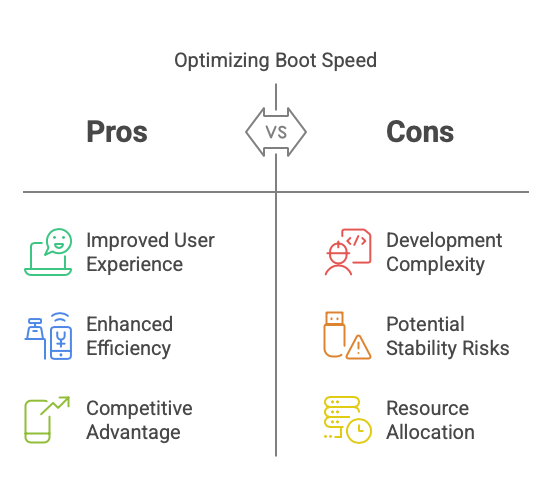
Common Challenges and Solutions
1. Balancing Speed and Reliability
Challenge: Overemphasis on speed can compromise reliability.
Solution: Maintain a balance by prioritizing essential functions and using robust testing frameworks.
2. Compatibility Issues
Challenge: Optimizations may lead to incompatibility with certain hardware or software components.
Solution: Test extensively across all supported configurations.
3. Regulatory Barriers
Challenge: Meeting stringent compliance requirements while optimizing boot speed.
Solution: Involve compliance experts early in the development cycle.
Tools for Boot Speed Optimization
- Bootchart: Visualize and analyze Linux boot processes.
- Tracealyzer: Profile and optimize RTOS applications.
- Perfetto: Google’s tool for performance analysis in embedded systems.
- Custom Debugging Scripts: Tailor scripts to monitor initialization routines and identify delays.

Conclusion
Boot speed optimization is a critical aspect of embedded system design, particularly in medical and wellness devices where time and reliability are paramount. By implementing the strategies and tips outlined in this guide, developers can create faster, more efficient devices that meet the needs of healthcare professionals and patients alike.
Are you ready to unlock faster boot times for your devices? With the right tools and techniques, you can revolutionize performance and set new benchmarks for reliability in the industry.




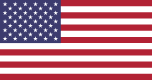 430 Park Ave, New York, NY 10022, USA
430 Park Ave, New York, NY 10022, USA Paevalille tn 6, Office 84, Estonia, Tallinn, 13517
Paevalille tn 6, Office 84, Estonia, Tallinn, 13517 Barykadna St 7, Dnipro, Ukraine, 49000
Barykadna St 7, Dnipro, Ukraine, 49000